Pinterest can introduce your content to thousands of new readers. In August 2012, Pinterest became the fourth largest traffic source in the world (source: shareaholic). It’s comparable to Google and Facebook in terms of sending people to your website.
Plus, the introduction of the new “Buy Now” button means retail businesses can no longer ignore this powerful social network. Pinterest is also the perfect place for bloggers to promote their articles, graphic designers to display their projects, and photographers to show off their photos.
Without further ado… here are my top tips and tricks for using Pinterest for Business

50+ Pinterest Tips for Business Owners
- Get a Pinterest business account so you can access analytics and Promoted Pins (aka Pinterest Ads).
- Open your account and choose a username that matches your other social networks.
- Add a profile picture that shows the ‘face’ of the business or your logo.
- Tell others what you’ll be posting about in your description. Use keywords!
- Verify your website.
- Get rich pins for your website.
- Research your top 10 Pinterest keywords.
- Create boards based on your top keywords.
- Fill out board descriptions. Include keywords and related terms.
- Create 10 boards with at least 4 pins each.
- Choose eye-catching images as your board covers.
- Rearrange your boards.
- Pin pretty images. Capture attention of the pinner.
- Write keyword-rich pin descriptions.
- Leave friendly, supportive comments on relevant pins.
- Become a resource by pinning content from a variety of sources.
- Before you repin ask, “Where does this pin go?” Verify the link.
- The more often you pin, the more quickly you gain followers.
- Pin at different times and on different days. Multiple times a day is ok.
- Move seasonal boards to the top when trending.
- Rotate the board cover images to get a fresh look.
- Follow Pinterest accounts of your competitors
- Follow Pinterest accounts of your giveaway and blogging partners.
- Follow industry leaders.
- Include a pinnable image with every blog post.
- Join group boards.
- Host a group board. Invite friends to get started. Tell people how to join in the pin description.
- Bloggers should create a “Our Blog Posts” board so pinners can subscribe to your blog within Pinterest.
- Business should create a “About Our Business” board that shows off your business’ point of view, team members, and accomplishments.
- Follow boards that have lots of pins linking back to your website. Watch for trends and related content.
- Link your Pinterest account to Twitter.
- MailChimp users can setup an RSS Board.
- Create your own pin-friendly images. Add text on the photo. Use vertical orientation.
- Fill out the alt tags of your website images. This will become the default pin description so make sure you include keywords.
- Write a “Gone Pinning” posts on your Facebook, Instagram, and other social media networks at least once each month. Add a link to your Pinterest profile in the post.
- Search your Pinterest Keywords in Google and add fresh articles to your boards.
- Create a secret board of social media ideas.
- Create a secret board of blog post ideas.
- Create a secret group board for team use.
- Add the “pin it” button on your website.
- Add a “pin with me” pop up on your website.
 Add a “follow on Pinterest” button on your website.
Add a “follow on Pinterest” button on your website.- Add a Pinterest widget in the sidebar or footer of your website.
- Adding images to Pinterest – The preferred method is to upload image to your website, then pin. Option 2 is to upload image directly to Pinterest and change the source link.
- End blog posts with a call-to-action to “pin this for later”.
- Use Pinterest analytics to monitor your top boards, top pins, top pinners, and pin that link back to your website.
- Pin Smarter. Use the Pin it Button extension.
- Repin Smarter. Look for rich pins and add keyword-rich descriptions.
- Check the links on your best performing pins regularly.
- Have Fun! Let your profile show a little personality (even when it’s for business use).
Bonus: What NOT to do on Pinterest?
Are you really pinning for business? Or are you just pinning? If you have time to waste, these bad habits won’t hurt. But, they aren’t going to get you any results either.
✘ Only pin things that show up in your Pinterest home feed
✘ Repin things without editing (or even reading) the description
✘ Repinning the same image to multiple boards at the same time
✘ Forgetting about SEO and naming your boards with clever titles,
✘ Pinning only content that links back to your website
✘ Not following other people
The list of don’ts is much longer than this, but I prefer looking at it from the positive. Stick to the 50 tips and tricks listed above and you’ll surely see success on Pinterest.


This is AH-mazing! I know how bad I need to get on Pinterest because of all the success I have heard from multiple people about it. So when I have the time I have all your great content stored up so I can make sure to implement it as soon as I begin. I know your course will be awesome!
So glad you liked it! You will love Pinterest as a way to promote your videos and reach new customers.
Fantastic List. I love Pinterest but it took me a while to work out how to use if well. This tips are really useful.
Glad you enjoyed the list Wendy. I had the same experience learning the ins and out. There’s so much to teach I created a 7-part video course all about. It’ll be ready soon 😀 Happy Marketing, Danielle
Danielle, Great post. This is a perfect checklist that could be used throughout the year.
Awesome ideas! You rock!
Wow! Awesome awesome content! Thank you so much for this!