Actionable Tip for Writing Better Blog Posts
What makes this blog post writing tip is awesomely actionable?
- You’re already familiar with this tool
- Your writing style using this tool comes across more authentic
- Your writing habit using this tool is task-oriented
- You won’t lose track of attachments and pictures
- You can add links and text formatting
- You can sort blog posts based on the customer avatar
Drumroll please…
Set up a dummy email address for each customer persona you’re targeting. Then, write an email directly to your customer to draft your blog posts. You’ll end up with a blog post written with more authentic and actionable content.
Here’s How it Works
When it’s time to write a blog post (or when you’re starring at your inbox wondering what to do to help build your sales), you can compose an email to your ideal customer. Teach them something new that helps solve a problem.
I was inspired by a tip I learned from Jason & Jeremy on the Internet Business Mastery podcast: Create a [email protected] address and BCC it when you response to emails from clients and customers to build your FAQ page. I’ve used this trick for years now. It finally hit me after updating my customer bios for 2016… why not use the dummy email address for other things too? We’re already in the habit of writing in a more authentic and casual style when we write an email to someone. By setting up bios and email addresses for your ideal client, you can write your ideal customer notes which become fantastic blog posts.
How to Set Up Email as a Blogging Tool in 3 Steps:
1. Write out customer bios and name your avatar.
Here’s what these look like for my business:
How to Setup Dummy Email Addresses in GoDaddy That Forward to Your
Tutorial for GoDaddy users:
Go to “My Account”
Click the “+” next to Workspace email.
*If this is the first time you’re using email forwarding, look for the orange “Set up” button next to Free email forwarding.
Click on “Create Forward”. Set up an alias email address for your customer avatar that fowards to your main email. (You do not need to make this a catch all account.)
3. Compose an Email to Your Customer
Address the email directly to your customer, like your writing him/her a note. Put the new dummy email in the To: field and use the subject line as your catchy headline.








0 Comments