Do you know how to change Facebook app images with the new layout?
A client hired me to help them set up a contest and that meant I needed to update the app image on their Facebook page. “No problem!” I said. Although I hadn’t changed an app image since the latest template changes, I felt confident I could figure it out. A quick search on Google proved to be fruitless. The tutorials for changing the Facebook app images were all showing instructions for the old layout. So, I figured it out on my own after a little trial and error.
To help expedite the process for all of you, I’ve outline the steps below. Learn how to change Facebook app images in 5 simple steps. And, if you’re stumped for how to create your image in the first place, I’ve got a secret tip for all my Facebook fans that makes it SUPER EASY to create your own app image (and, it’s free!)
How to Change the Facebook App Icon
Step 1: Log into a Facebook account with admin access to your Facebook business page and go to your page. You’ll know you’re in an account with admin access because you will have the four main menu options, “Page | Activity | Insights | Settings” at the top left of the screen.
Step 2: Click on “Settings”, then choose “Apps”. This will list all the apps you have connected to your Facebook page.
Step 3: Look for the app you’d like to customize with a new app image. Click “Edit Settings”.
Step 4: Select “Change” under Custom Tab Image. This is a good chance to customize your app name too.
Step 5: Hover your mouse over the image and an “Edit” option will appear. Click on the pencil icon and upload your 111×74 pixel photo. Note – You must have your photo in the exact dimensions otherwise you’ll receive an error message.
If you don’t have an image ready, we have a free template and instructions for our Facebook fans. This template makes creating these images as easy as using Microsoft Word or Apple’s Pages. To access these bonus instructions click the like button below.
How to Create a Custom Facebook App Image
Enjoy this special content as a thank you for being a part of our Facebook community!
[wpsharely id=”1859″]To create your own custom Facebook app we’ll be using Google Drive. This is a very user-friendly program (similar to Microsoft Word). The template is available here. This template is pre-sized to create a 111 x 74 pixels image for the Facebook app icon.
To use this template, the first step is to make a editable copy of the template. Go to File > Make a copy…

Once your copy of the template is open, you can edit the text and add color blocks or your logo. When you’re done designing your image, you’ll want to download it as a jpeg. To turn this template into an image select File > Download as > JPEG image (.jpg)
The image will automatically download onto your computer (by default it will go to your “Downloads folder”).
 [/wpsharely]
[/wpsharely]
Reach out to me on Facebook if you have any questions!






0 Comments