What is a Facebook Business Page?
A Facebook business page is an online timeline of activity and engagement. It is a site where customers have the opportunity to easily “Like” and “Share” your business with their friends and family. Creating a Facebook page provides you with a free website with high SEO ranking for your business.
How to Create a Facebook Business Page
Choosing Your Facebook Page Type
The first step in building a Facebook business page is to choose which type of page you want to create. Follow this link to create a Facebook page. There are 6 types of pages that can be created on Facebook.
- Cause or Community
- Artist, Band, or Public Figure
- Entertainment
- Brand or Product
- Company, Organization, or Institution
- Local Business
Most businesses will use the “Local Business” option. This enables a map feature and is appropriate for any business with a stationary address.
The “Company, Organization, or Institution” option is preferred by businesses with multiple locations or businesses who do not have a physical address.
Consider how your audience thinks of your business. The type of page you create will affect how your page appears in searches and the fields available for contact information. If you need to change your page category, there are instructions here.
4 Key Parts of a Facebook Business Page
The four key parts of an effective Facebook business page are the cover image, profile picture, content, and apps.
Facebook Cover Photo
The first and most prominent image customers will see upon visiting a Facebook page is the cover image. The Facebook cover image size is 851 x 315 pixels. The cover image should speak to your company’s personality. It can be changed and updated often to reflect seasons, featured products, sales, or special events.
Facebook Profile Photo
A thumbnail of your profile photo is used as each of your posts appear in the news feed of customers who “Like” your page. The Facebook profile picture must be at least 180 x 180 pixels to upload successfully. We recommend creating an image that is 200 x 200 pixels with a 12 pixel buffer boarder. This image will appear on the page as 160 x 160 pixels so be wary of using small fonts.
Featuring a person in the profile photo helps set a casual tone for your page. You may also choose to feature your company’s logo or most popular product. This profile image should be consistent throughout all of your social media profiles for easy identification.
Facebook Page Content
The content provided on a business Facebook page serves to communicate with fans and engage them in conversation. Posts can include photos, videos, status updates, links, and questions. Engage fans with posts that use a call to action. Examples of engaging posts include fill in the blanks, questions with one word answers, and daily updates.
Facebook Apps and Custom Tabs
The customs tabs of a Facebook page allow the admin to install third party apps to optimize engagement and efficiency on social media sites. The two custom tabs that all business Facebook pages should have are a contact us form and an email opt-in form. Other popular custom tab apps allow businesses to link accounts, post blog posts, create landing pages, and run contests.


0 Comments