From the Pinterest Help Center:
“Place Pins have a specific location connected to them. Now, you can add a place name to your Pin and get the address and other details. Place boards highlight all your Pins on a map.
Note: the locations for Place Pins are provided by Foursquare, but there isn’t a “check-in” feature on Pinterest.”
Read all about Pinterest Place Pins at the Pinterest Help Center: https://en.help.pinterest.com/entries/28558547-Place-Pins
Creating a Place Pin Board
Starting a New Board: Click Create a board from your profile. Fill out the information just like a regular board, but make sure to toggle the “Add a map?” setting to Yes.
Updating an Existing board: Click Edit on the board you’d like to turn into a place board. Toggle the “Add a map?” setting to Yes.
*Only the owners of a board can turn the board into a place board.
Pinterest Place Pins Articles:
1. Pinterest Moves Into Travel With Launch of Place Pins – by Ken Yeung The Next Web
The new feature allows you to send maps to various boards as well with a new “Send to Board” tool.
2. Pinterest launches ‘Place Pins’ — a map overlay for your travel pins – by Meghan Kelly
Now Pinterest will let you attach pins to a map. The map feature gives people a more beautiful way of showing off these desires. What’s the best way to build a newapp?
3. Pinterest announces new trip planning tool called Place Pins – by Richard Nieva
At a press event at company headquarters, Pinterest unveils a feature that lets users highlight places and sites on a map.
4. Pinterest may be going places with new Place Pins – latimes.com –by Jessica Guynn
Place Pins can be saved with a location on a map.The new feature is part of Pinterest’s philosophy.



0 Comments