![]()
Using the Facebook Pixel
Welcome to lesson 10 in the Clicks + Conversion Classroom. In this training, you’ll learn
- What is a Facebook Pixel and why is it important?
- How to create a Facebook Pixel
- 2 ways to install a Facebook Pixel on a WordPress website
- How to check if your pixel is working
- How to create customer audiences based on your website visitors
There are two videos in this lesson.
PART 1 | Video Length: 12 Minutes
Not using WordPress? Here are instructions on installing the Facebook Pixel on a Squarespace or Wix website.
To add the code to your Squarespace Site:
- Log into your Squarespace account and click on Settings.
- At the bottom of the left-hand menu, click on Advanced.
- Click on Code Injection.
- Paste the Pixel in the box under Header.
To add the code to your Wix account:
- Click here to sign in to your Wix account.
- Hover over the user panel at the top right and click Domains.
- Click the expand arrow next to the relevant domain.
- Click the Remarketing tab.
- Paste the pixel ID in the text box under Facebook custom audiences.
- Click Submit.
PART 2 | Video Length: 8 Minutes