Businesses worldwide are turning to Facebook ads to reach potential customers. When the time comes for your business to create a Facebook ad campaign, it is important to understand the basics of advertising on Facebook. All Facebook ads are purchased using an auction format. Advertisers bid on the price per click or price per impression. The 4 categories of Facebook Ads are Page Ads, Promoted Posts, Sponsored Stories, and Marketplace Ads.
Which types of Facebook Ads will you use?
If your landing page is internal to Facebook, there are 2 Facebook ad options. The Facebook Ad Dashboard options are Get More Page Likes (also known as Page Ads) and Promoted Posts. When you advertise with Facebook, they will automatically suggest a Sponsored Story to go with your regular ad. If your landing page is an external website, you will be creating a Marketplace Ad.
Ad Voice
One of the most unique advertising opportunities Facebook offers is the option to control the voice of the ad. Using a Sponsored Story will speak to the target audience in the voice of a friend. Facebook describes Sponsored Stories as ‘word of mouth’ marketing. While Page Posts, Promoted Posts, and Marketplace Ads speak to the target audience in the voice of the advertiser.
4 Categories of Facebook Ads
Page Ads
Page Ads are used to get more likes on your Facebook page. These ads will appear on the right hand column of the newsfeed. The headline of a Page Ad will always be your Facebook page name. The image will be pre-selected, but can be changed to any 100 x 72 pixel image you upload (so long as it is not more than 20% text). Advertisers can customize a 90 character ad copy for their Page Ad. You can also define your target audience based on demographic information such as age, gender, geographic location, or special interests.
As mentioned above, Facebook will automatically suggest a Sponsored Story to boost the effectiveness of your Page Ad. Adding a Sponsored Story does not require increasing your ad budget.
Sponsored Stories
Of the 3 categories of Facebook ads, Sponsored stories are unique in that the ad copy and target audience are not set by the advertiser. The ad copy is created by the actions of current Facebook fans. The target audience is friends of current Facebook fans. With Sponsored Stories, about 10% of your fan’s friends will see an update of that fan’s activity with your page.
The most common fan actions that can prompt a Sponsored Story are likes, shares, or comments on a page or a specific post. These ads appear in the right hand column of the home page, but may also appear in the newsfeed because they are based on organic Facebook content.
Promoted Posts
On average, about 11% of your Facebook page fans will see the content you post (That was accurate until Facebook’s latest algorithm changes… Now it’s more like 3%) . To promote your content to more of your fans and to reach friends of fans, Facebook offers Promoted Post ads. Promoted Post ads will appear in the newsfeed of current fans and friends of fans.
This category of Facebook ad is similar to Sponsored Stories in that it is based on organic Facebook content. The ad copy is based on an actual Facebook post you have on your timeline. There are two ways to activate a Promoted Post ad. You can visit the post on your timeline, select the drop down menu by clicking on the upper right hand corner of the post, and select Boost Post. Or, use the Facebook Ad Dashboard.
Marketplace Ads
Marketplace Ads are standard internet marketing ads located on the right hand column of the Facebook news feed. These ads are used to drive potential customers to your website or other external website. If the external website is also listed as the website in your page’s About section, your ad will be eligible for a Sponsored Story.
The headline of a Marketplace Ad must be no more than 25 characters, and the ad copy is limited to 90 characters. The ad image will display as 100 x 72 pixels. Similar to Page Ads, advertisers have the opportunity to define their target audience based on demographic information such as age, gender, geographic location, or special interests.
For more information about creating Facebook ads, read the Facebook User Guide for the Ads Create Tool.